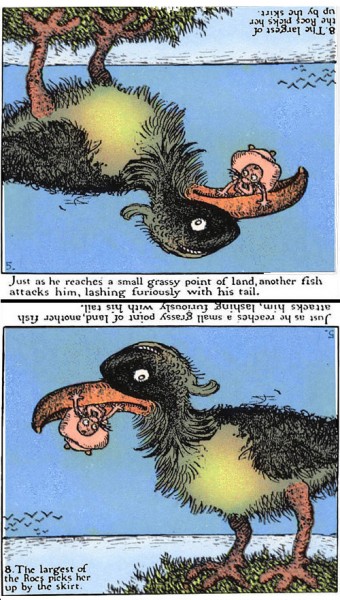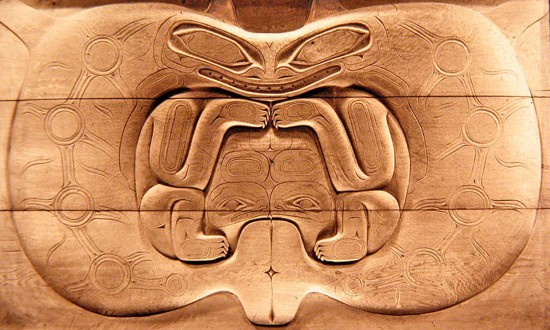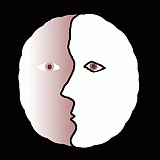It may take a bit of practice, but you’ll be able to see the silhouette dinosaur rotating either way around. One way round, it’s rotating just like the top right hand of the four coloured dinos. To see it rotate the other way round, start with the head facing left. Then try imagining that the head is getting nearer to you as it goes lower. Once you’ve seen the rotation go both ways, it tends to change spontaneously from one to the other.
I’m not great at imagining 3D shapes moving in space. When I set this up, I assumed that when the silhouette rotates the way around that doesn’t match the top right hand coloured dinosaur, it will instead match one of the two left hand dinos, but half a rotation out of step. The top left one is just a mirror reflection of the top right coloured one, and the lower left one a time-reversed version of it. But I wasn’t sure which of the those left hand dinos it would match. (The lower right coloured dino is a reflection plus a time-reversal of the top right one. That switches the rotation twice – back to matching the way around the top right dino goes).
But the silhouette dino, when seen as rotating opposed to the top right dino, isn’t like either of the left hand versions! In those, the head is always nearest to us when it’s at its highest, and furthest from us when it is lower down. With the silhouette view clockwise, it’s the other way round: the head is nearest to us when its low down. I think it’s an impossible view, invented by the brain. There’s no way I can get the real dino to give me that view. (Actually – full disclosure – I didn’t film a real dinosaur. It’s a model).
I haven’t quite puzzled out why the views work like this.
Extra: 18/2/20
I found the explanation in a chapter in the wonderful Oxford Compendium of Visual Illusions, Nicolaus F. Troye “The Kayahara silhouette illusion” pp 582-585.

The key is that the sihouette version image is not just rotationally ambiguous (it rotates clockwise or anti-clockwise), even as a static image it’s also depth ambiguous. So the silhouette above can either appear just like the upper left dino in the picture, head nearest to us, or a bit like the lower centre dino, head furthest away. Both ambiguities – rotation and depth – can only flip at the same time.
But note that the silhouette and the picture of the dino with head more distant are not quite the same. That’s because the dino extends so far into depth that it shows perspective effects. First, with reversal our viewpoint slightly changs. But more strikingly, when we see the silhouette dino with its head furthest from us, the head looks far too large. That’s because of the size constancy effect – we tend perceptually to enlarge the size of more distant objects. So here, when the head is seen as more distant, it also appears far too large, and the tail, conversely, too small.
That also applies with the moving version, when the silhouette dino is seen as revolving anti-clockwise: its head seems to shrink as it rotates towards us, and to expand as it rotates away.

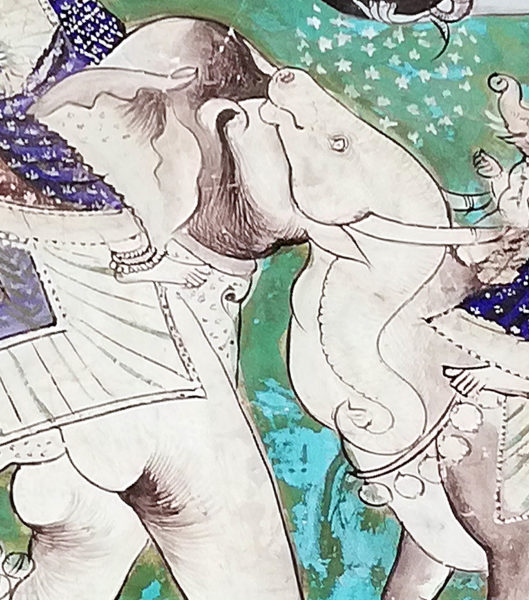 Photos © Michaela Butter
Photos © Michaela Butter