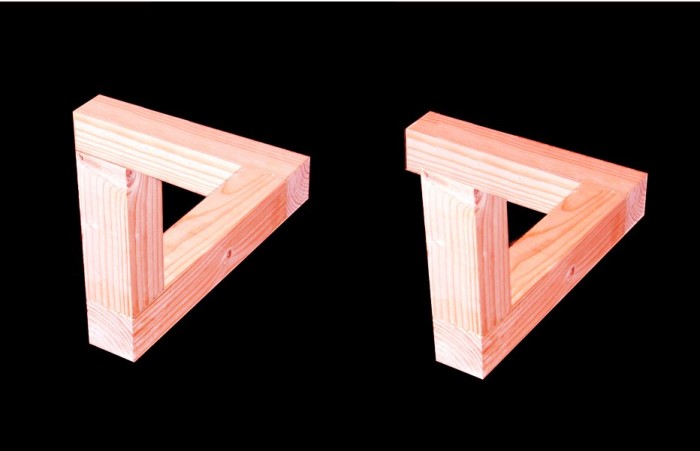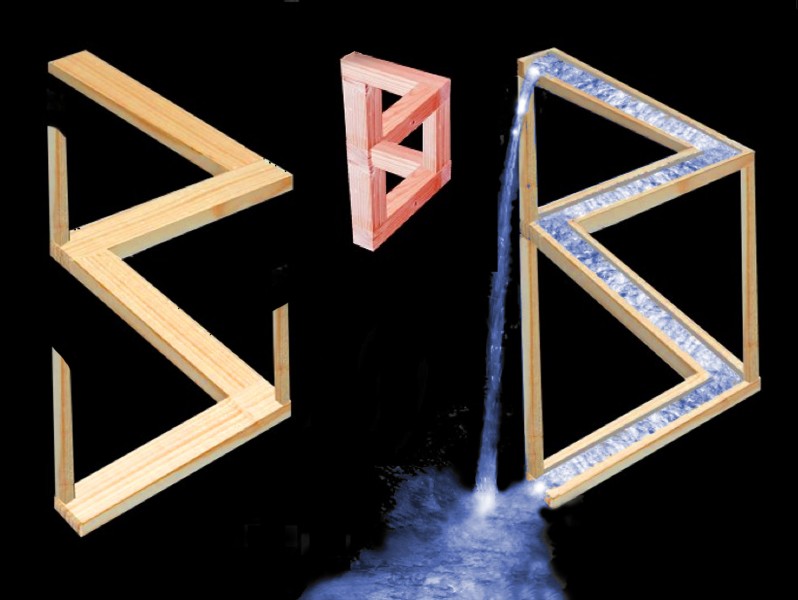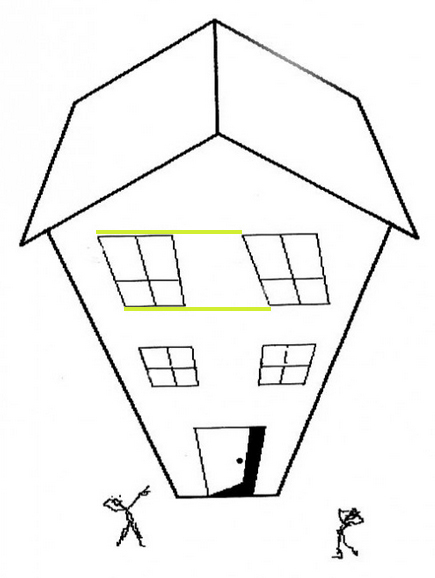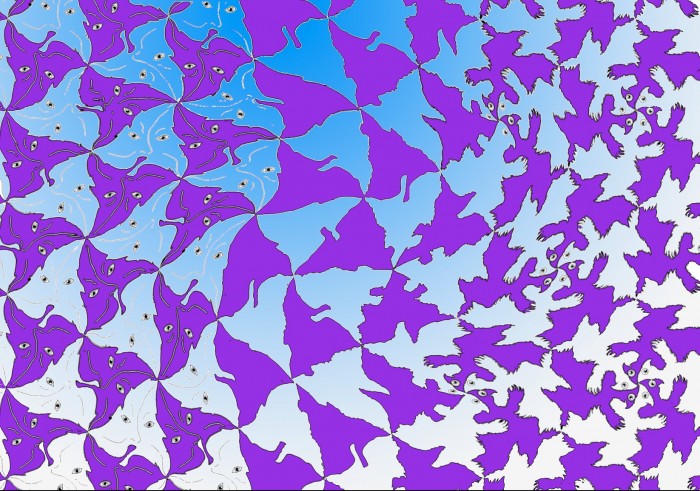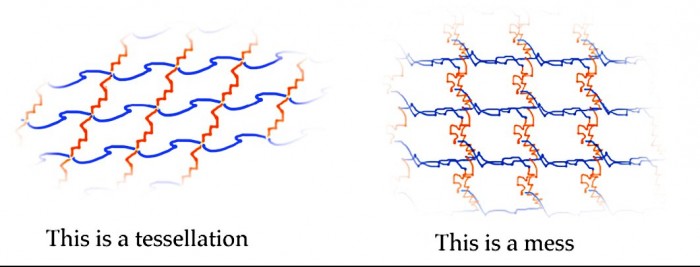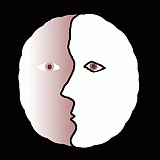Here’s a demonstration of one of M.C.Escher’s famous pictures, the Waterfall. (Just put Escher Waterfall into Google Images to see his version).
First of all, you need to understand how a famous “impossible figure” called the tribar produces its effect.
One the left, in the picture above, we see the tribar as an impossible figure. The top of the vertical bar to the left seems to be at both the nearest point in the image and the furthest point at the same time. In the image to the right, seen from a slightly different viewpoint, there’s no problem. The top of the vertical bar really is nearest to us. But seen as to the left, with the arm exactly aligned with the end of the arm to the rear, our brains go for the option that bars are connected as the most probable configuration – even though it’s impossible.
If you are good at fusing stereo picture pairs without a viewer, you’ll find these two images will show the tribar in 3-D. For a guide to how to view 3D picture pairs without a viewer, in “cross-eyed” mode, try:
http://www.3dphoto.net/text/viewing/technique.html
There are other sites if you search on “viewing 3d picture pairs” or similar, and also animated guides on Youtube.
Now for Escher’s Waterfall. On the right below is my stripped down version. The water seems to be flowing uphill, and then pouring down to the bottom again. But then compare the right hand image with the small middle image: the configuration is just two tribars, one on top of the other. And on the left, with the vertical posts sawn off, so that our brains don’t have to connect them to the zig-zagging channels, the whole configuration seems to recede horizontally as it should, instead of stacking up impossibly.
Note added 16/5/17: There’s a brilliant movie demo of this on Michael Bach’s illusion site.